Create KMS key
Create KMS encrypted keys
- Access your AWS account and Search for KMS (Key Management Service).
- Right-click to Create Key
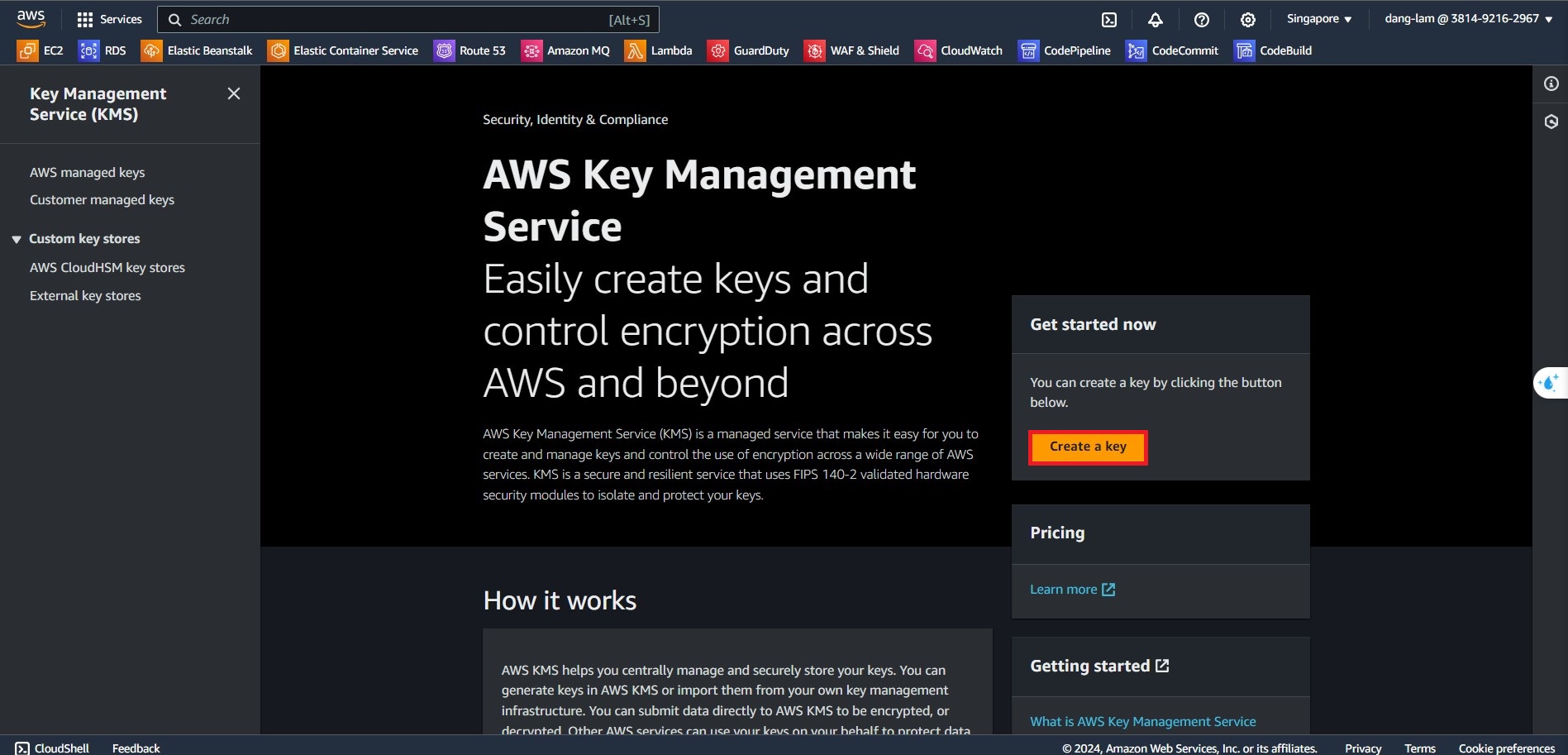
- For the configurtion, select Symmetric and Encrypt and Decrypt
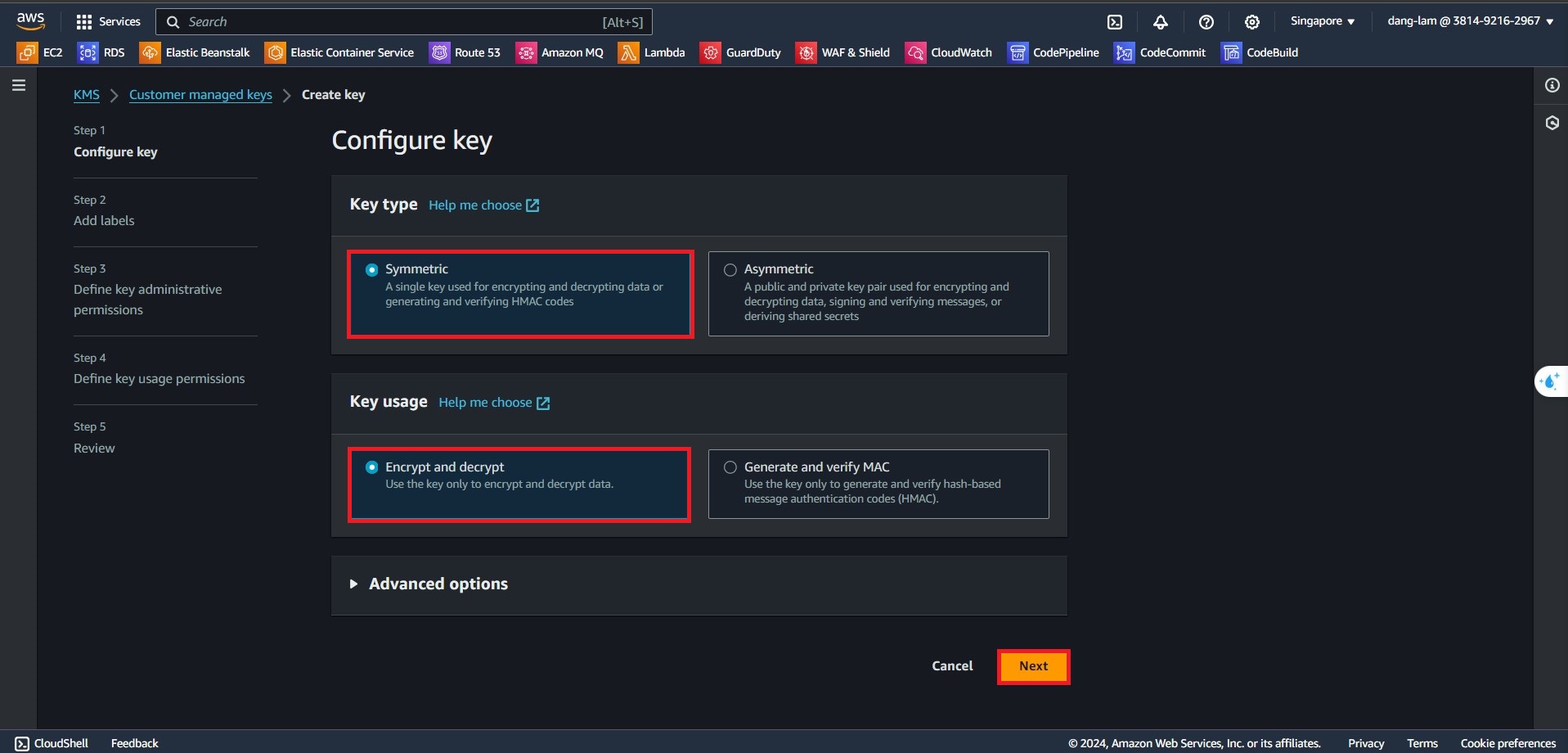
- In the Advance options, select KMS key and Single-Region Key while we want to use this key in the same region in the workshop.
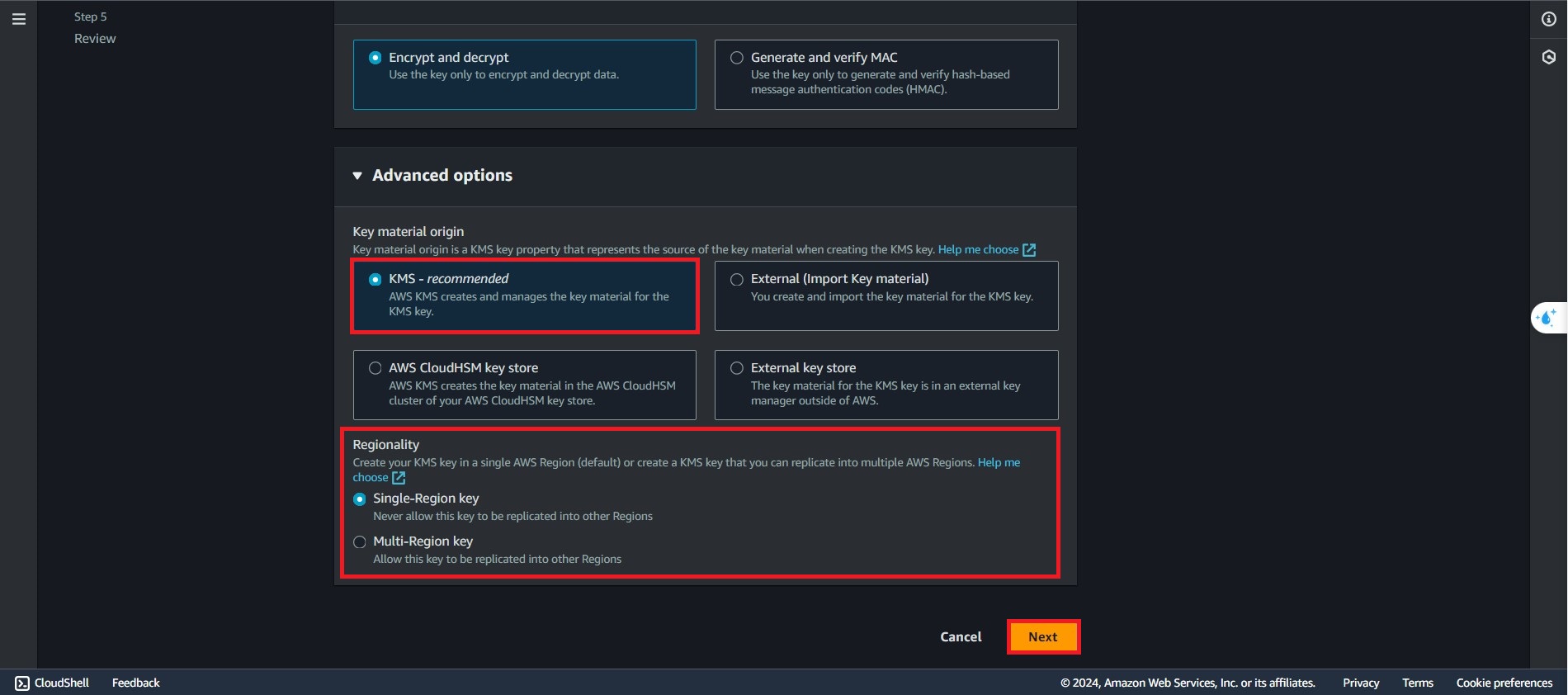
- Give the KMS key an Alias custom name:
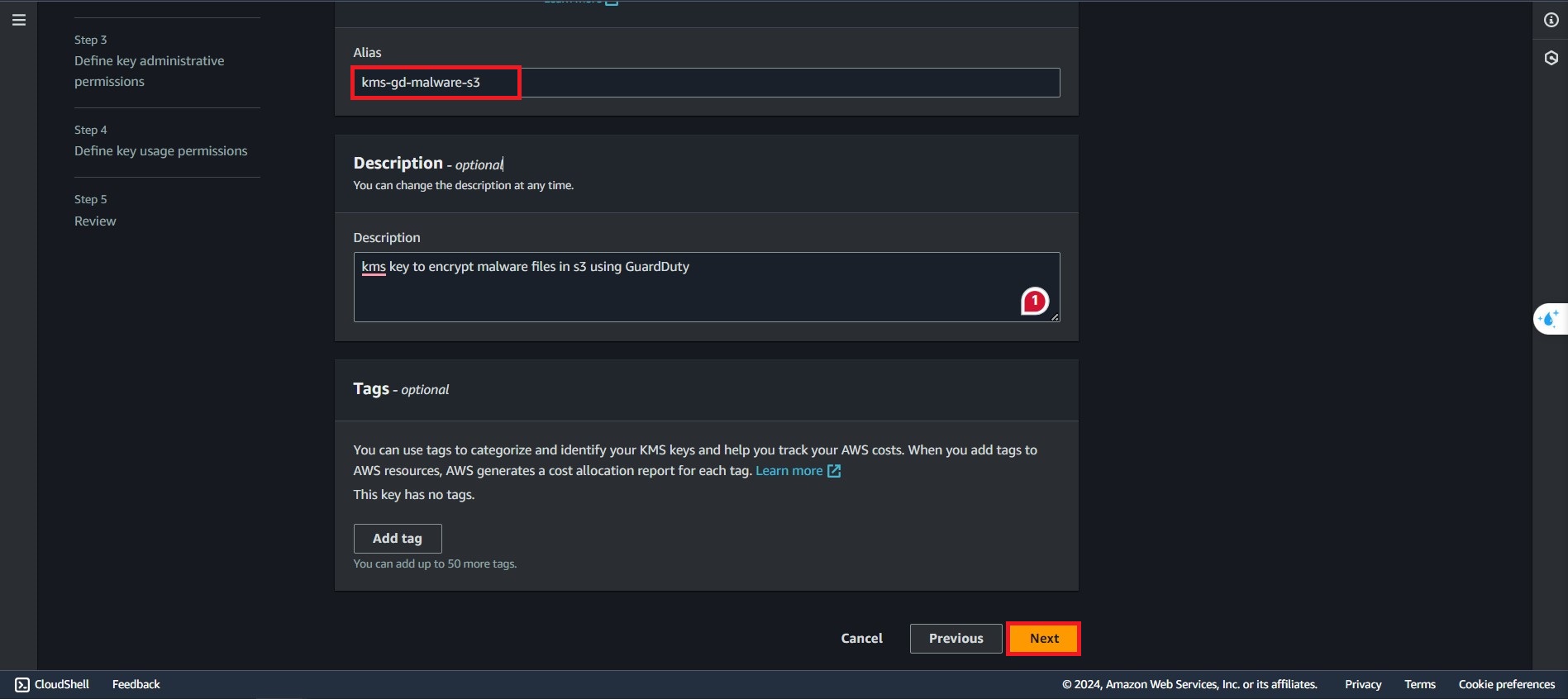
- Specify the admin permission for KMS access:
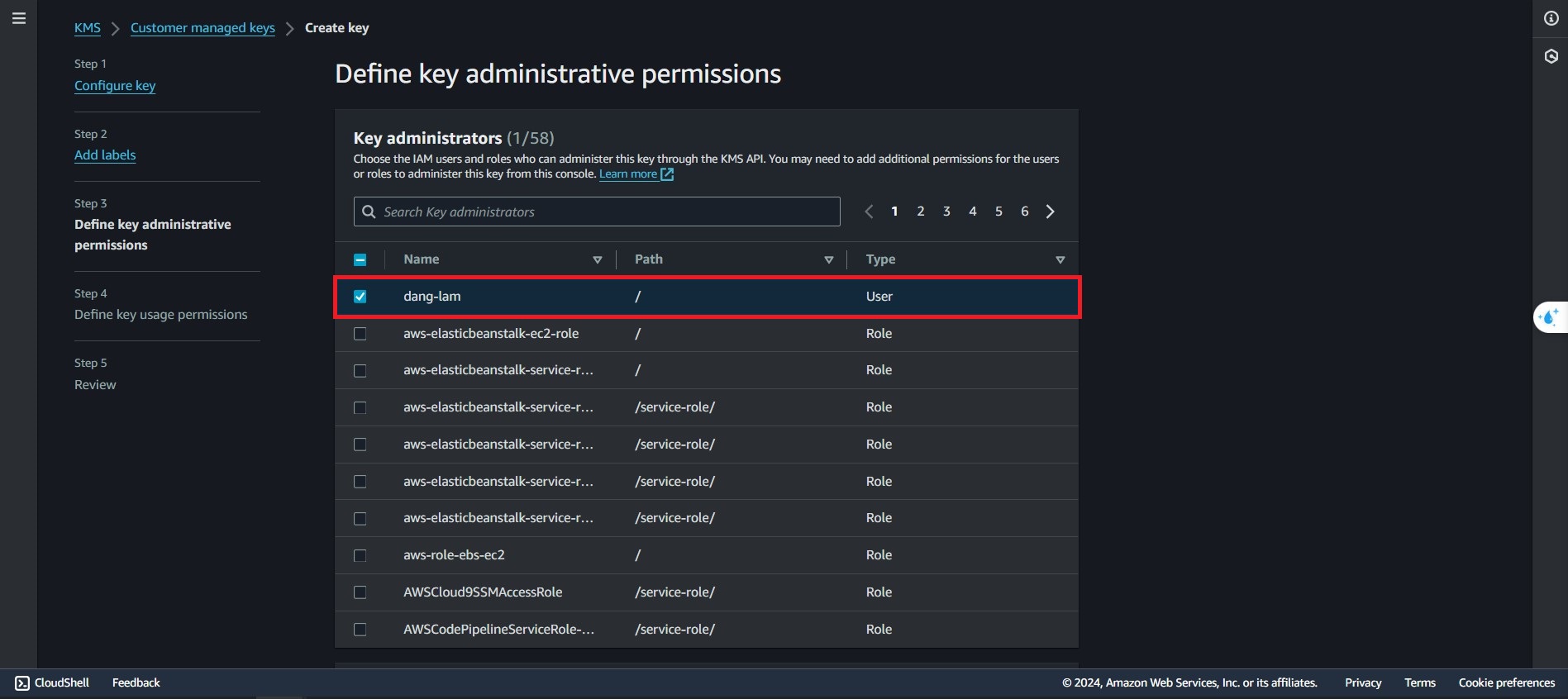
- Define the usage of the KMS Key for:
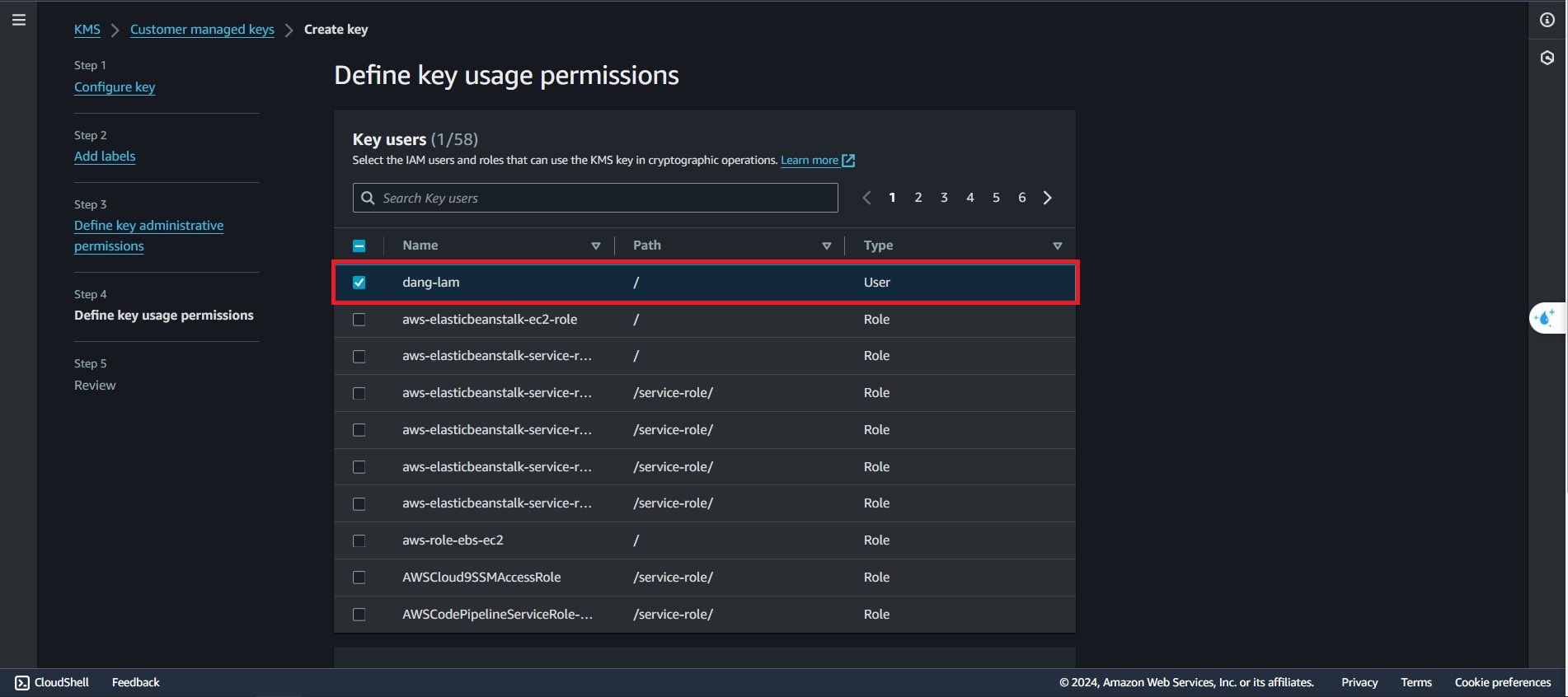
- Review the Key Policy
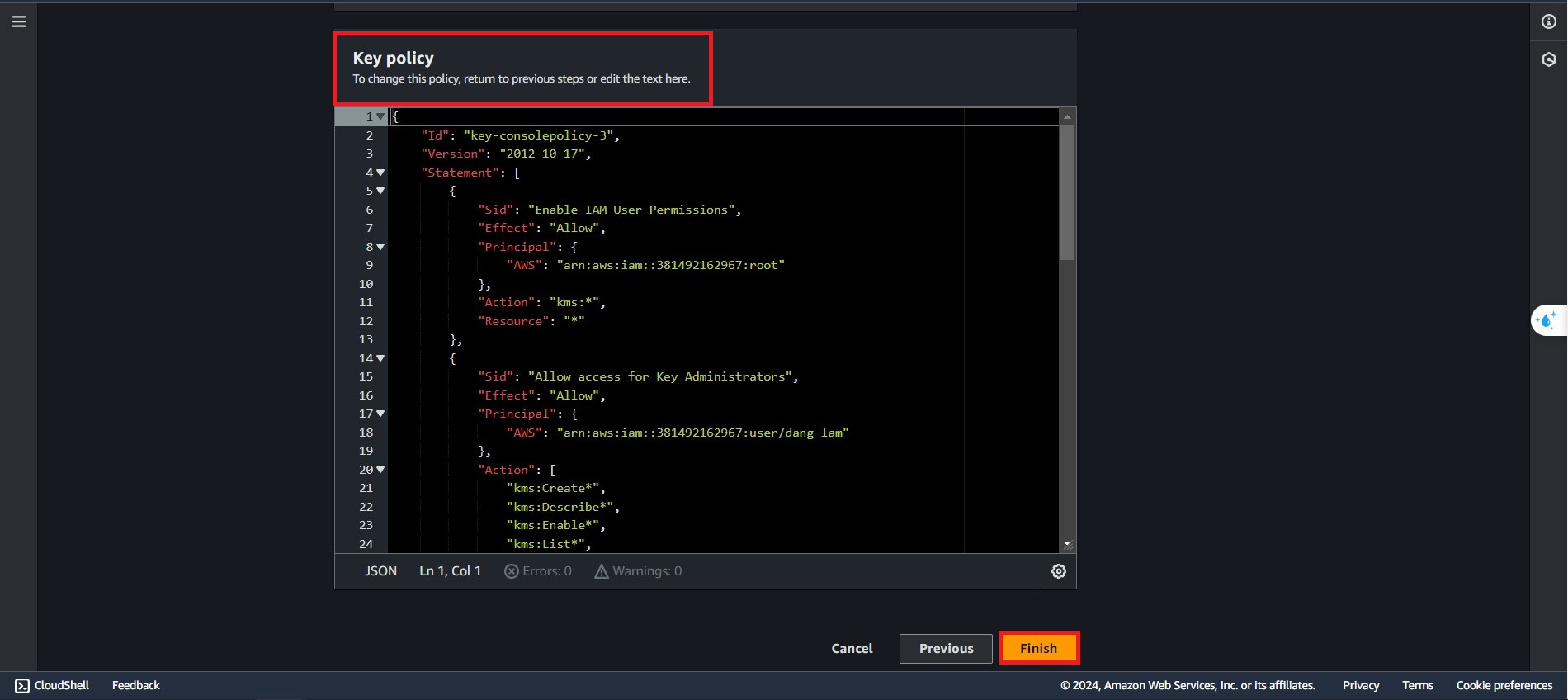
- KMS key created successfull
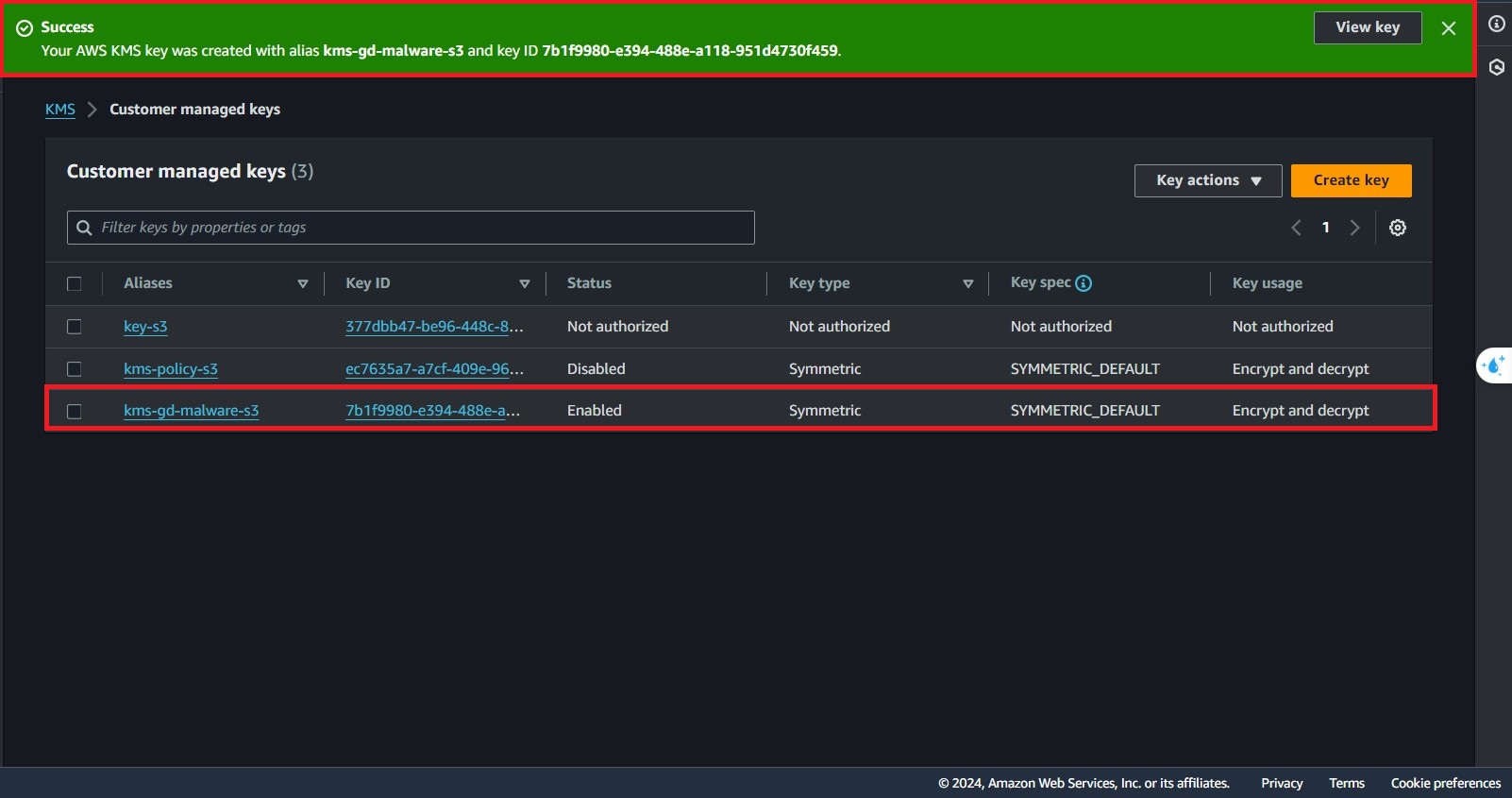
In the Key Policy step, you can retain the default configuration provided when the KMS key is created. We will make the necessary modifications to this part later as we continue the project.