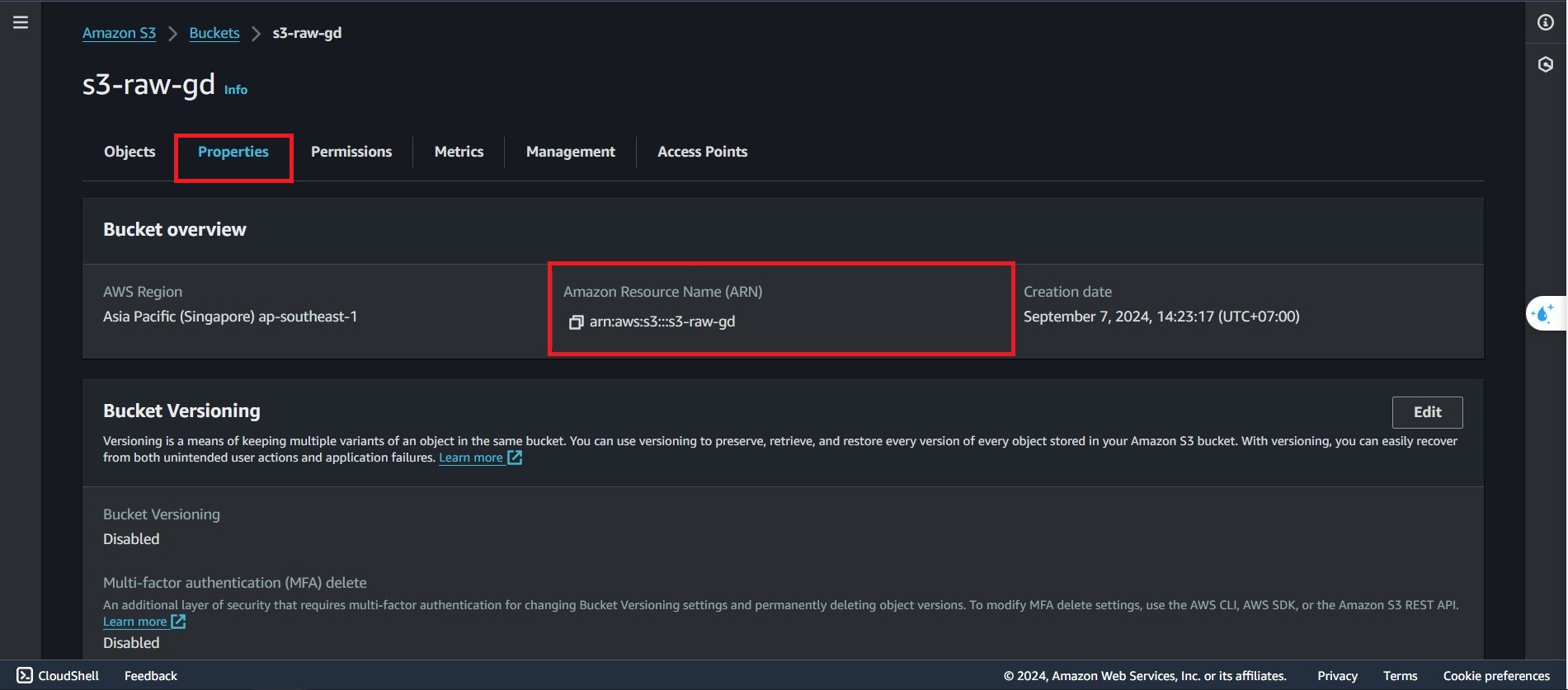Create S3 Bucket
Create S3 Bucket
- Access the AWS interface, find the S3 service and then click to select
- In the S3 interface, click Create bucket
- In the Create bucket interface:
- AWS Region select Singapore ap-southeast-1
- Bucket name enter
s3-raw-gd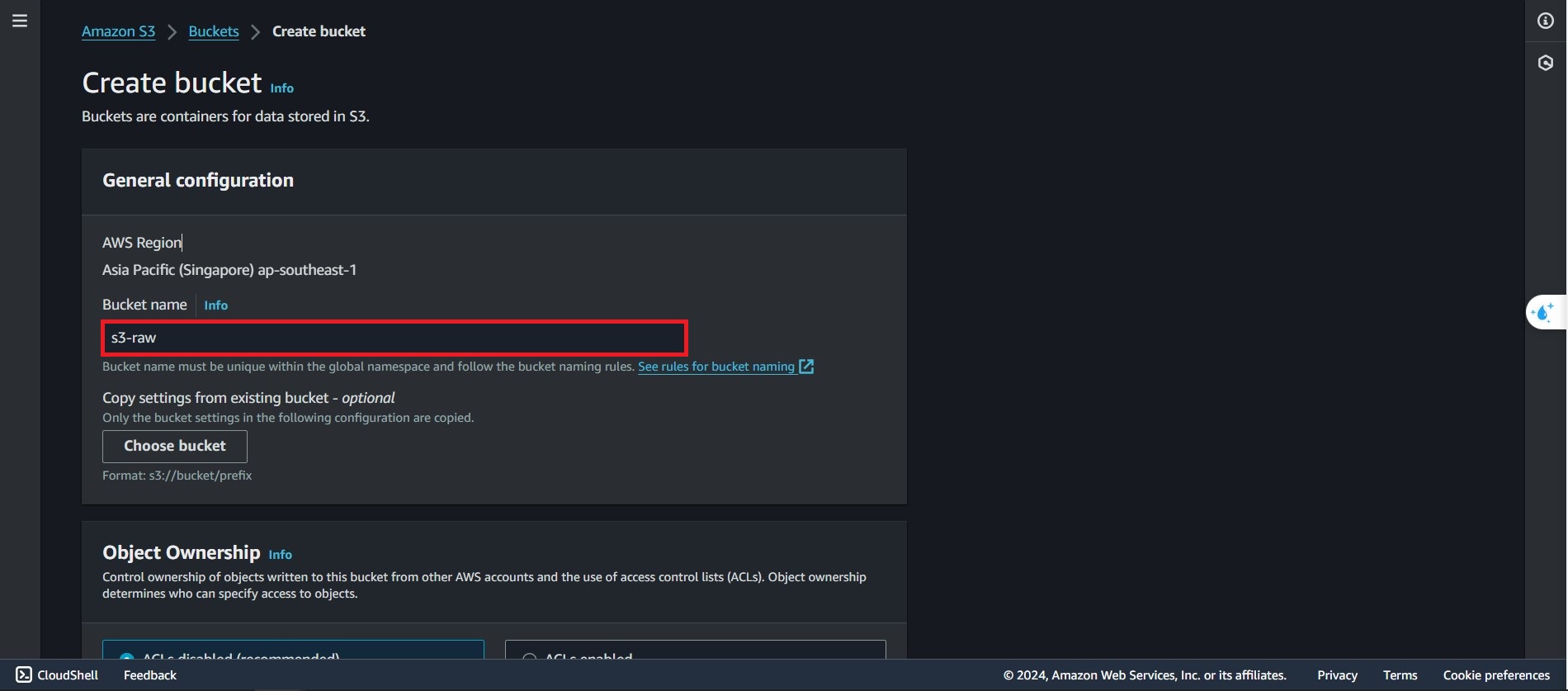
- Scroll down to the bottom and select Create bucket
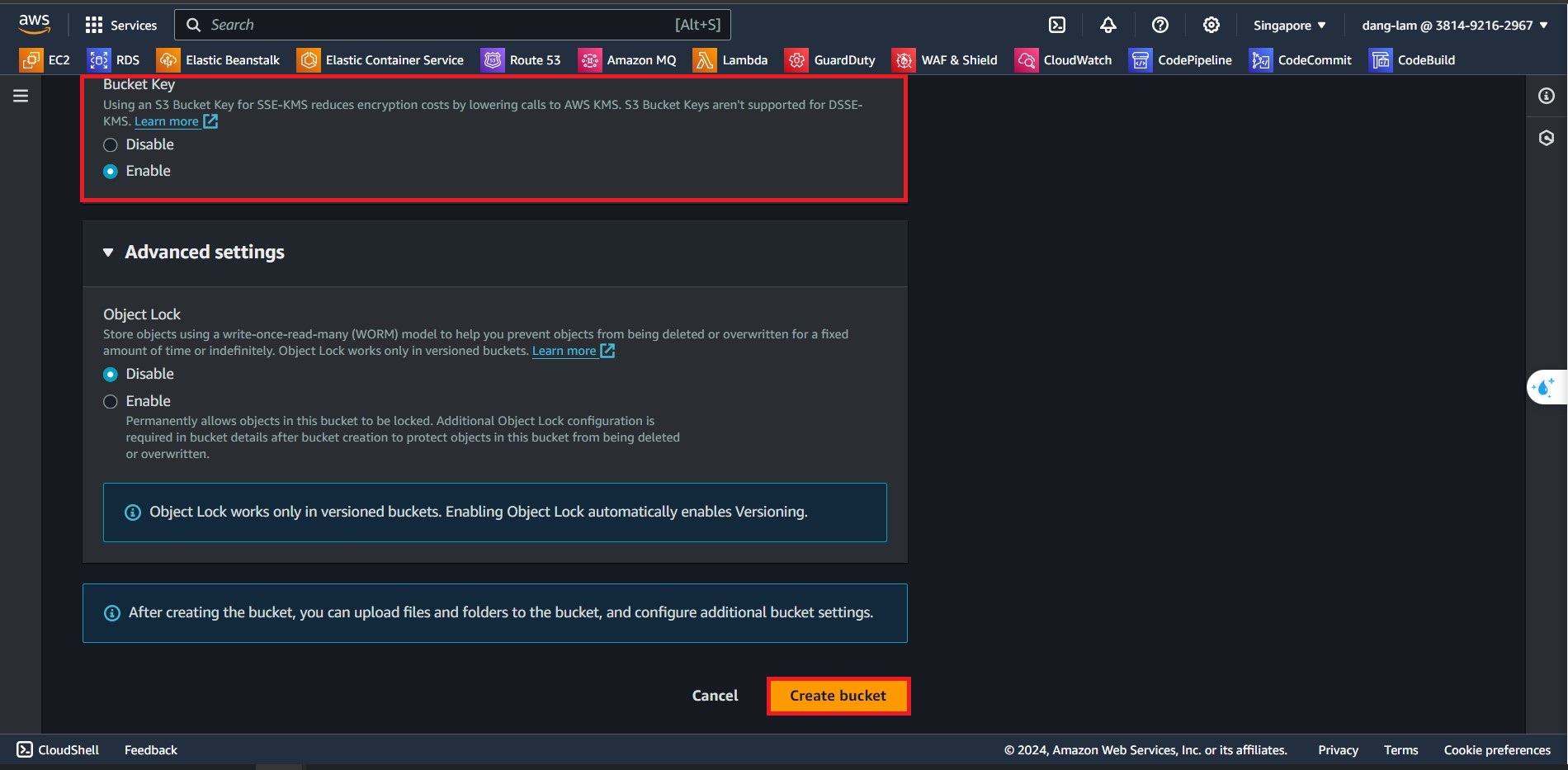
You need to create another bucket to filter malicious files for later use. Follow and practice steps 1-4 from above, but change the bucket name to s3-malware-gd
- Complete creating S3 bucket
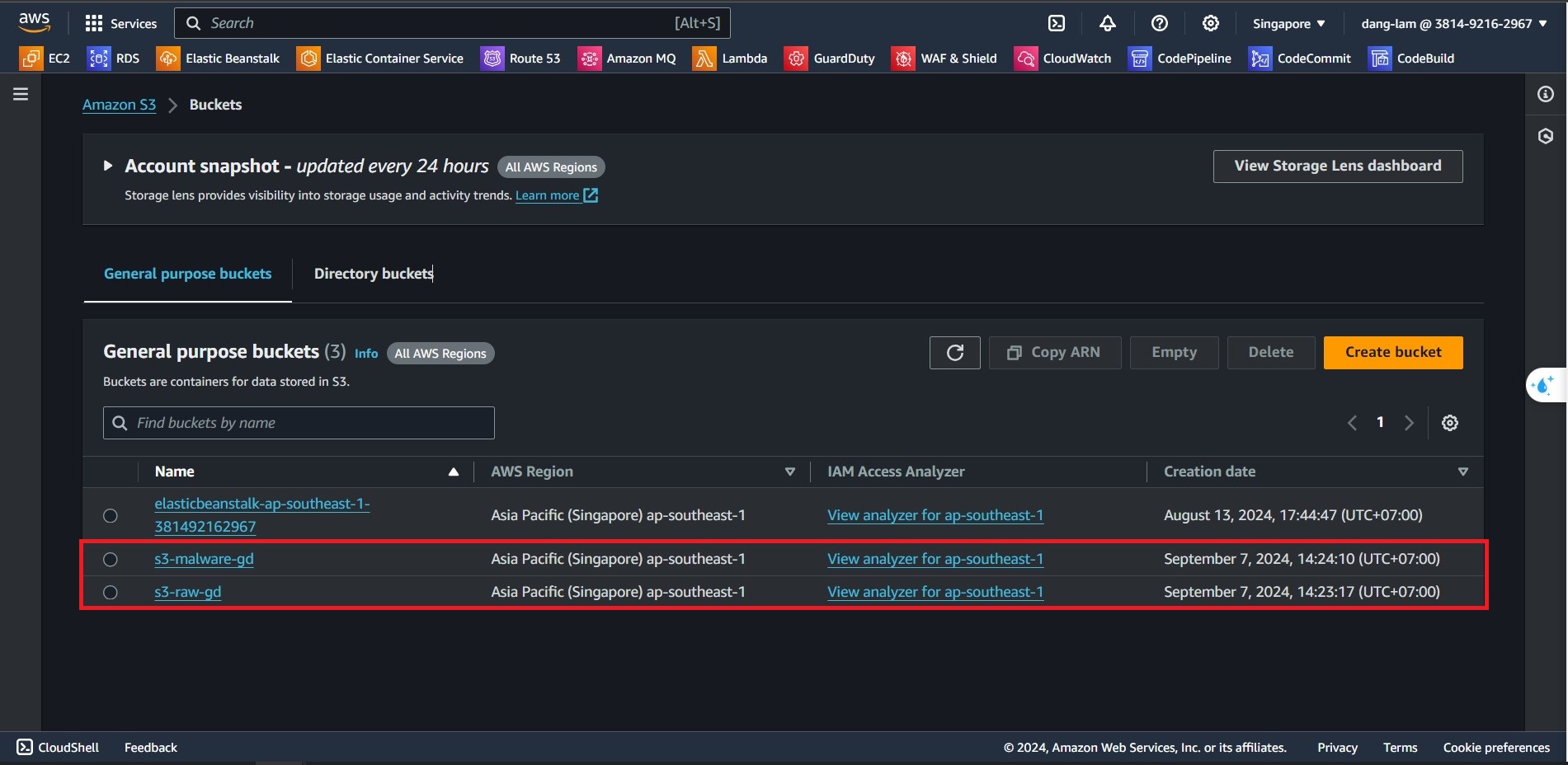
For further practices, you can get the Bucket ARN by select the bucket name –> propertise –> copy the ARN