Enable GuardDuty
Overview
In this section, we will dive in enable Amazon GuardDuty in your AWS environment.
- In the AWS Console navigation bar, type GuardDuty and select the first result.
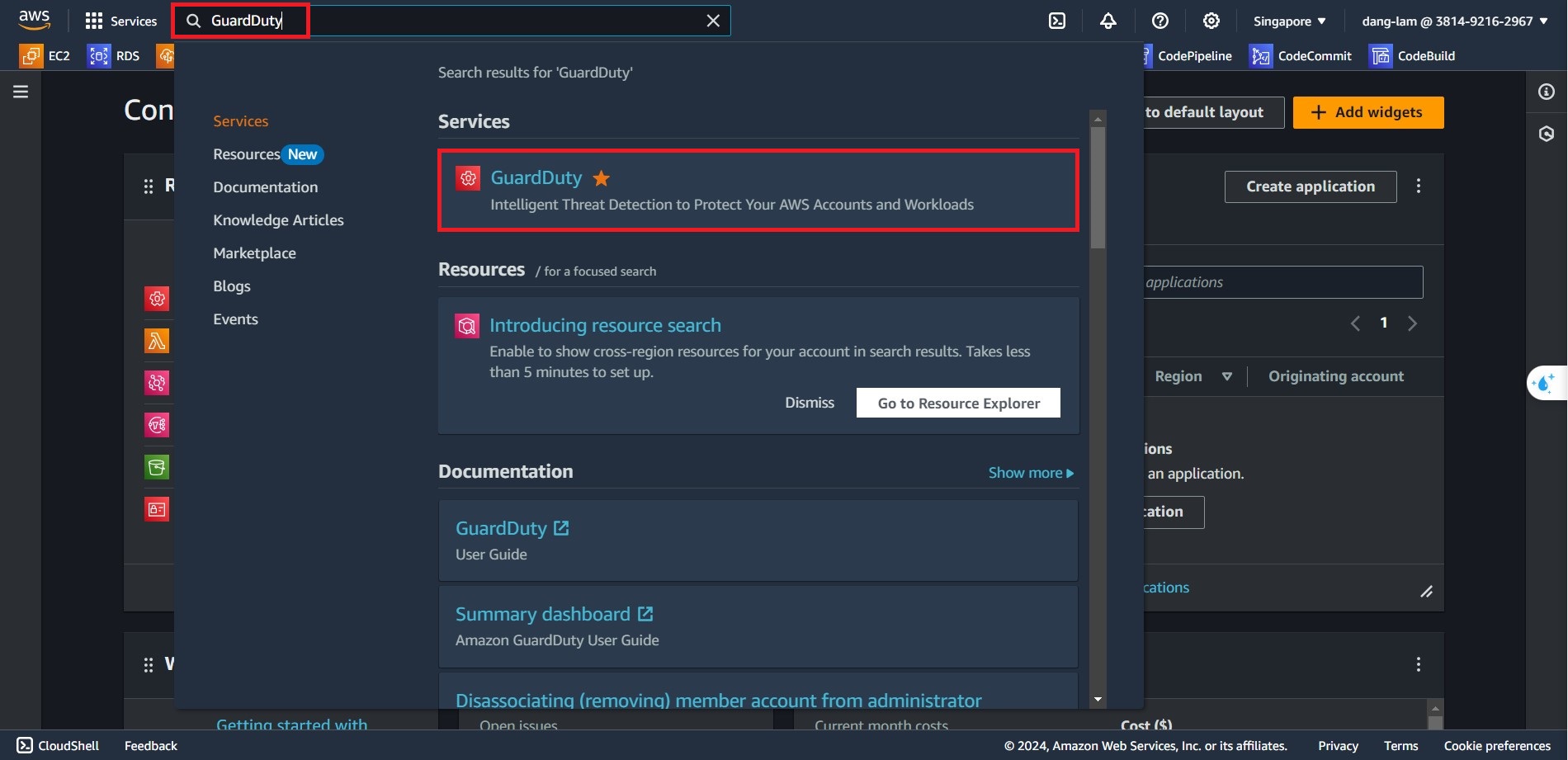
- Next, Select GuardDuty All feature to explore the power of GuardDuty.
You can select GuardDuty Malware Protection for S3 Only if you want to protect S3 bucket only not the entire AWS services.
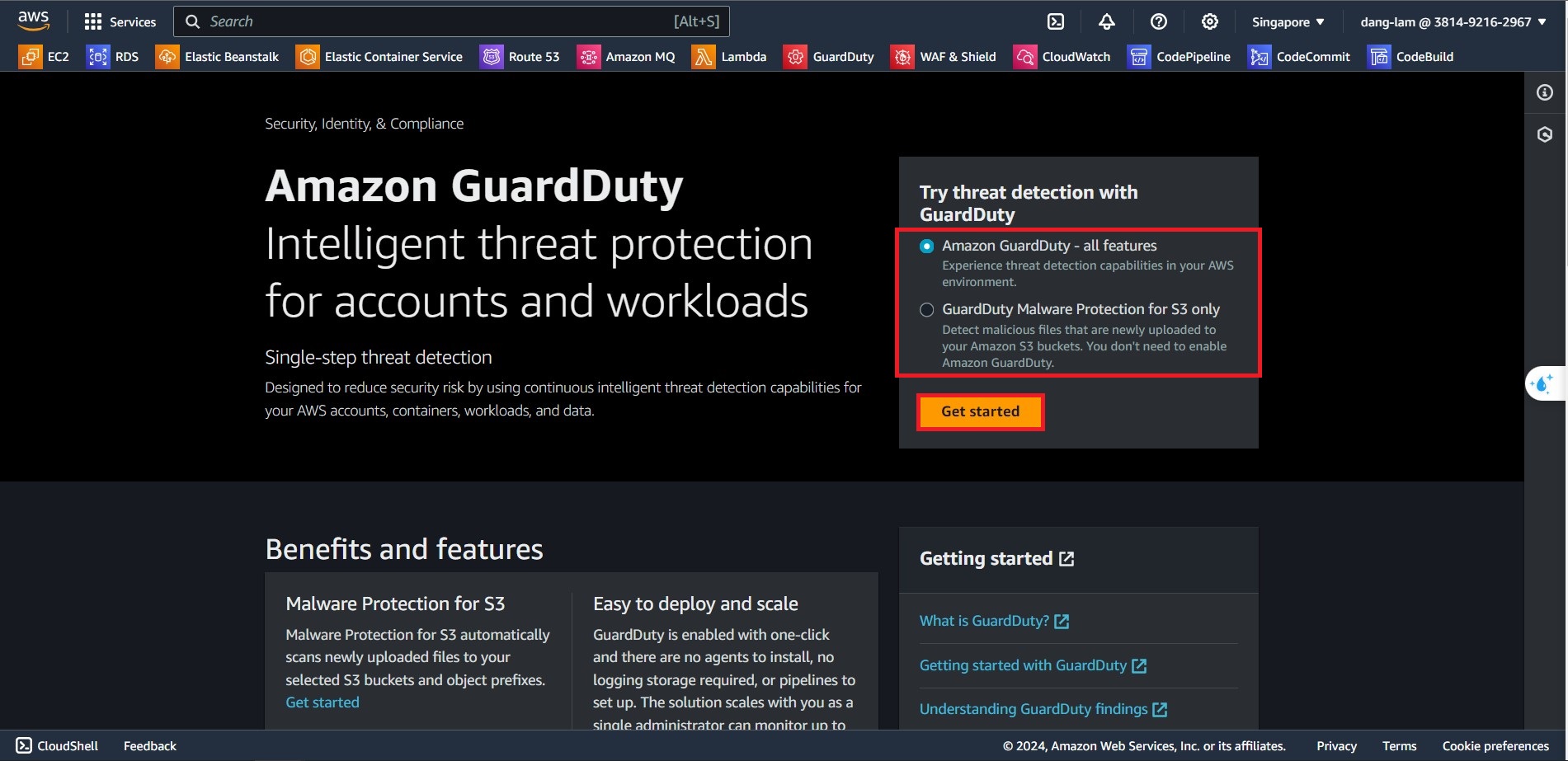
- Review Permission, and click on Enable GuardDuty
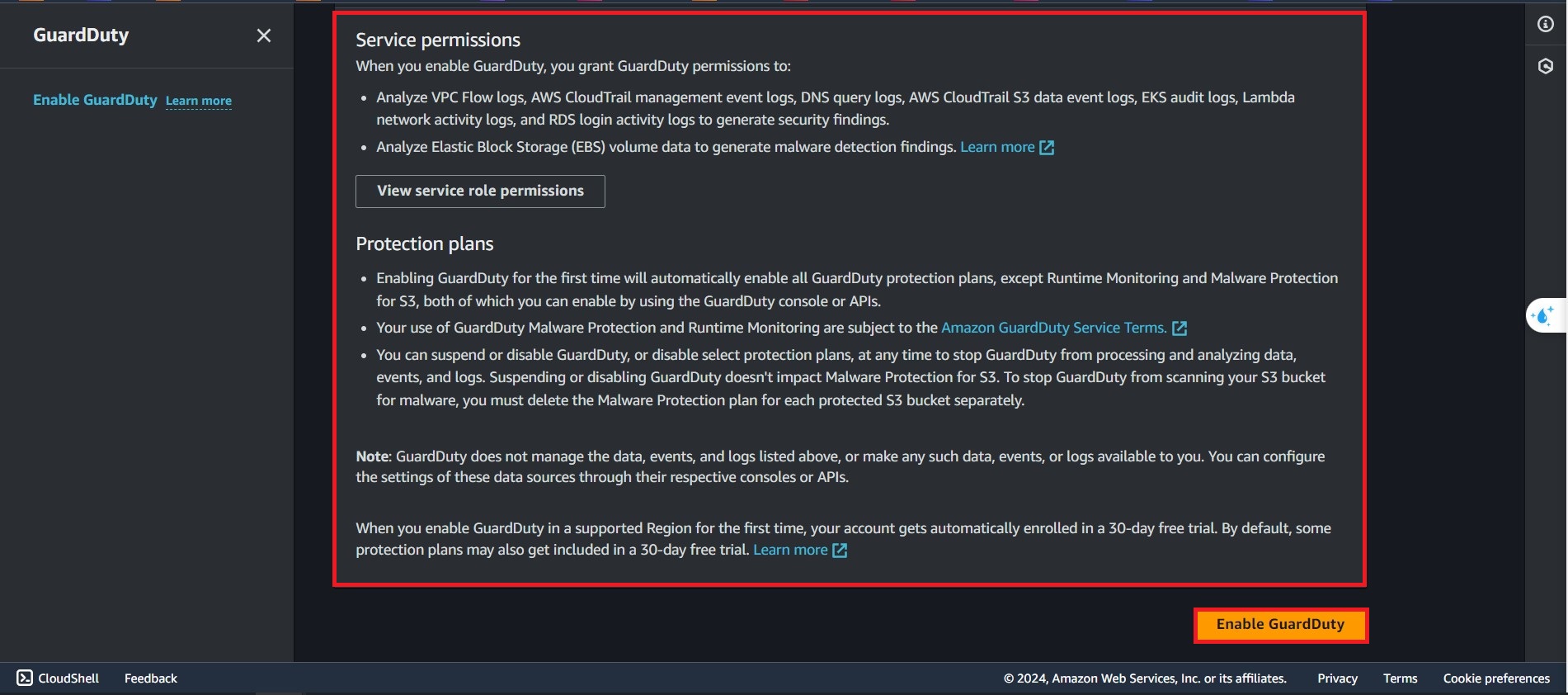
- Complete enable Amazon GuardDuty
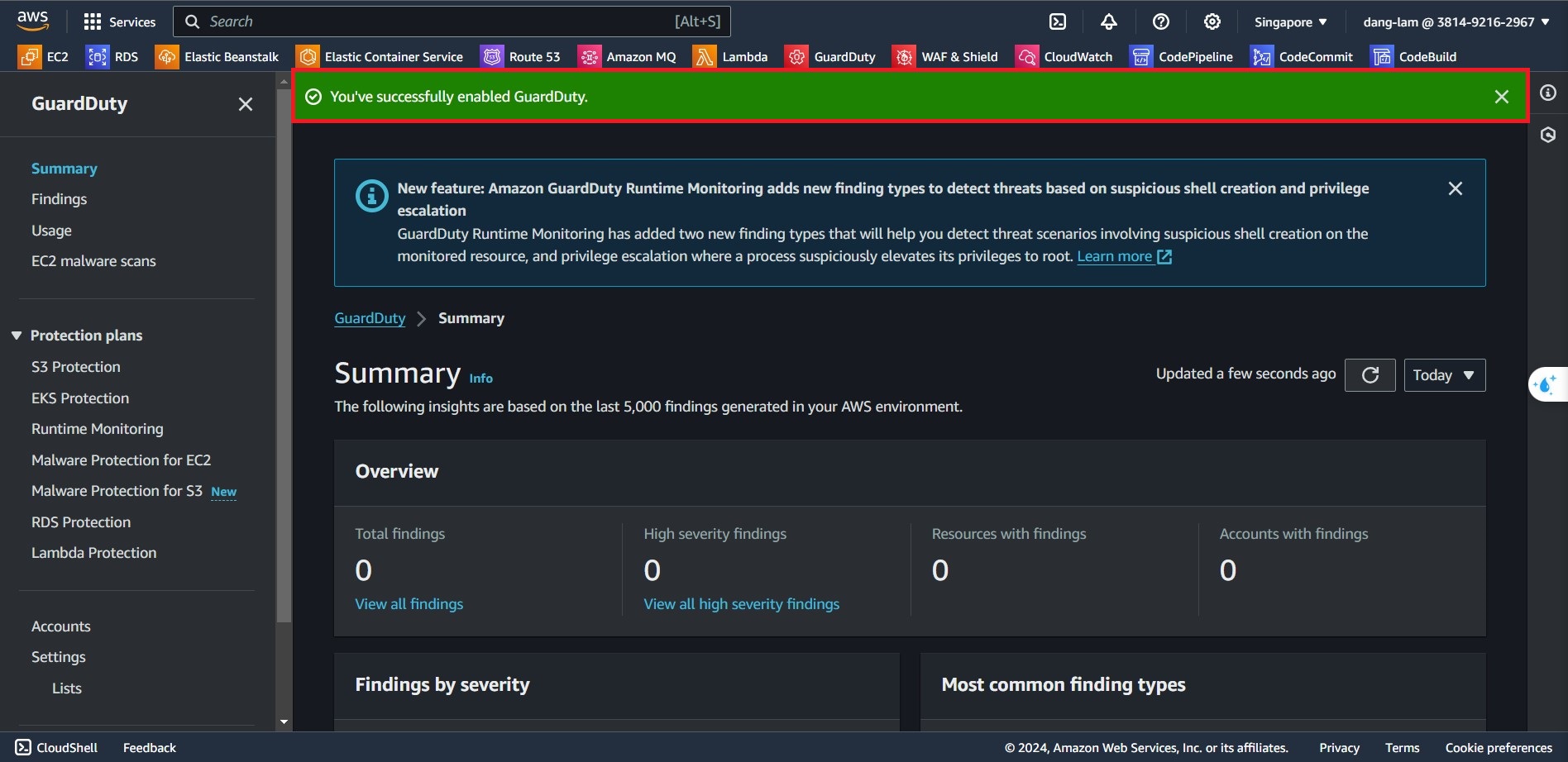
Now that you’ve completed all the prerequisites for this workshop, let’s dive into the specific services and learn how they integrate with each other.