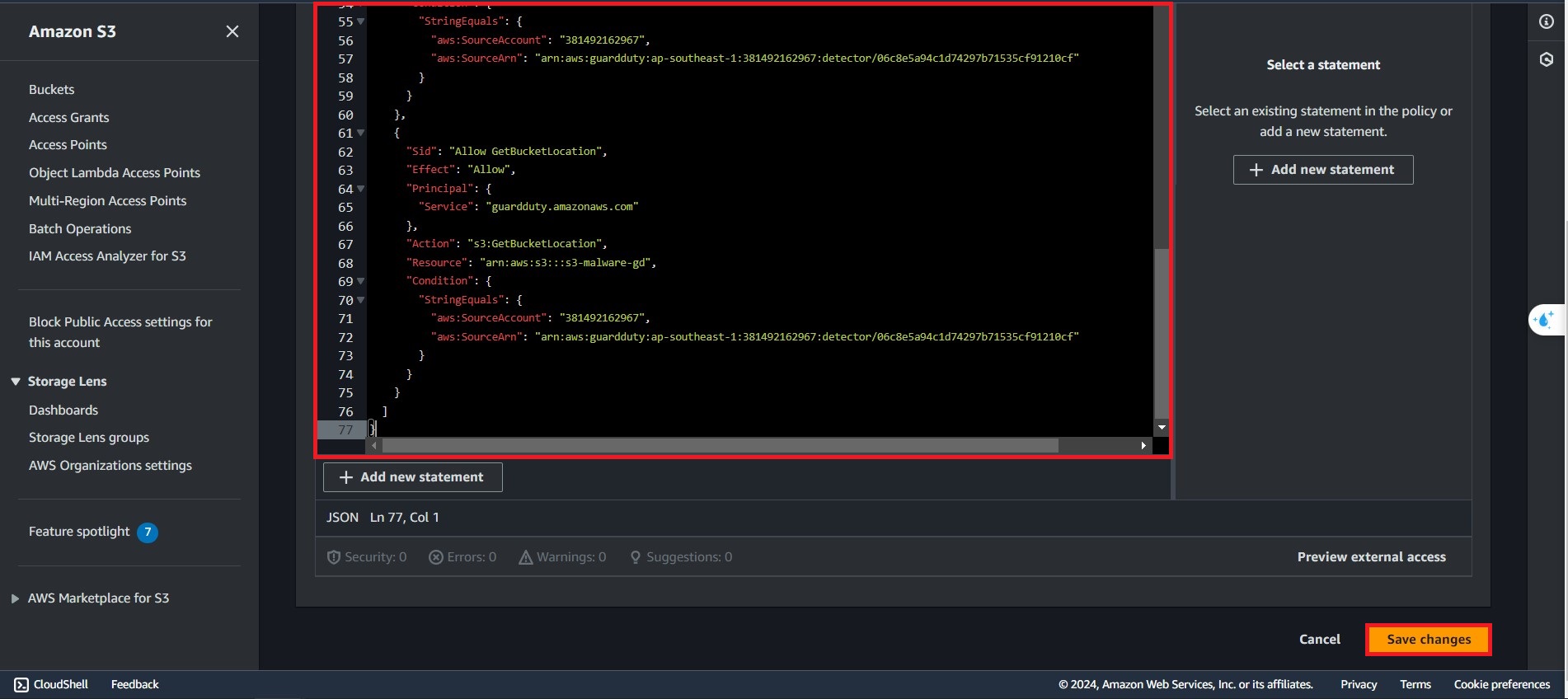Real-time detection for S3 bucket with Amazon GuardDuty > Export Findings To S3 bucket > Attach Policy to S3
Attach Policy to S3
Modify S3 bucket permission
Navigate back to Findings export options, and click on Configure now in the S3 bucket section
In the Export Findings interface:
- S3 Bucket ARN fill in the ARN of the bucket that you want to export:
s3-malware-gd. - KMS Key ARN fill in the ARN path of that KMS key we created in Preparaton Step
- S3 Bucket ARN fill in the ARN of the bucket that you want to export:
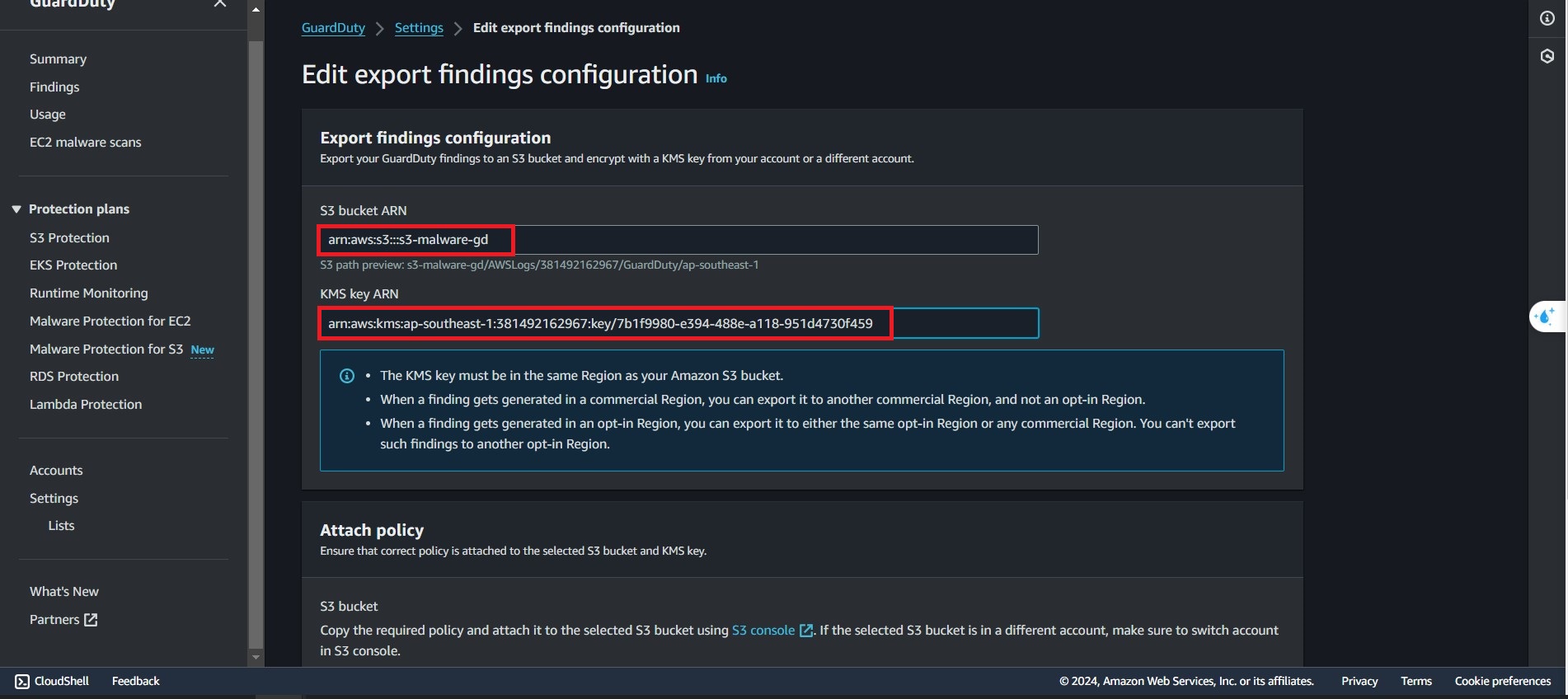 1. Next, Click on View Policy for S3 Bucket in the Attach Policy
1. Next, Click on View Policy for S3 Bucket in the Attach Policy
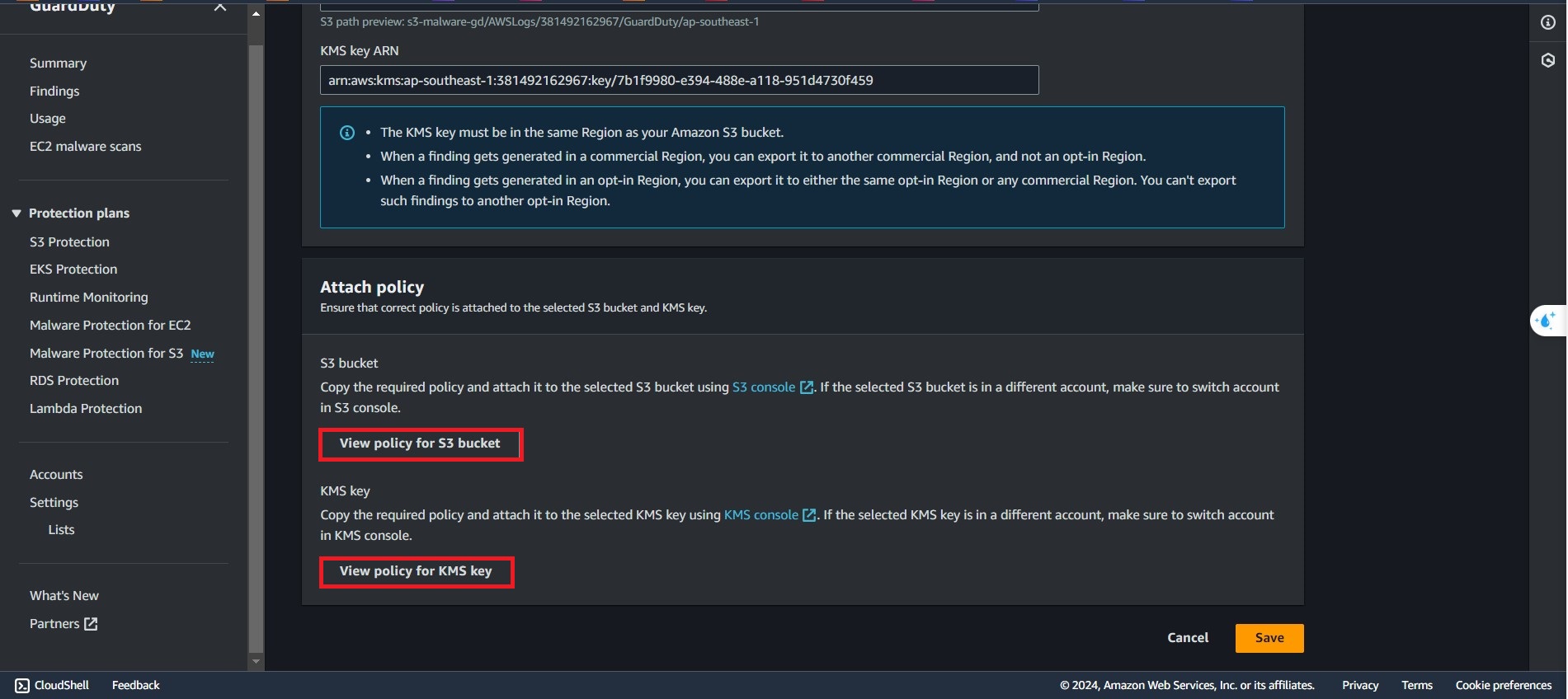 1. Copy a JSON policy and move to next part.
1. Copy a JSON policy and move to next part.
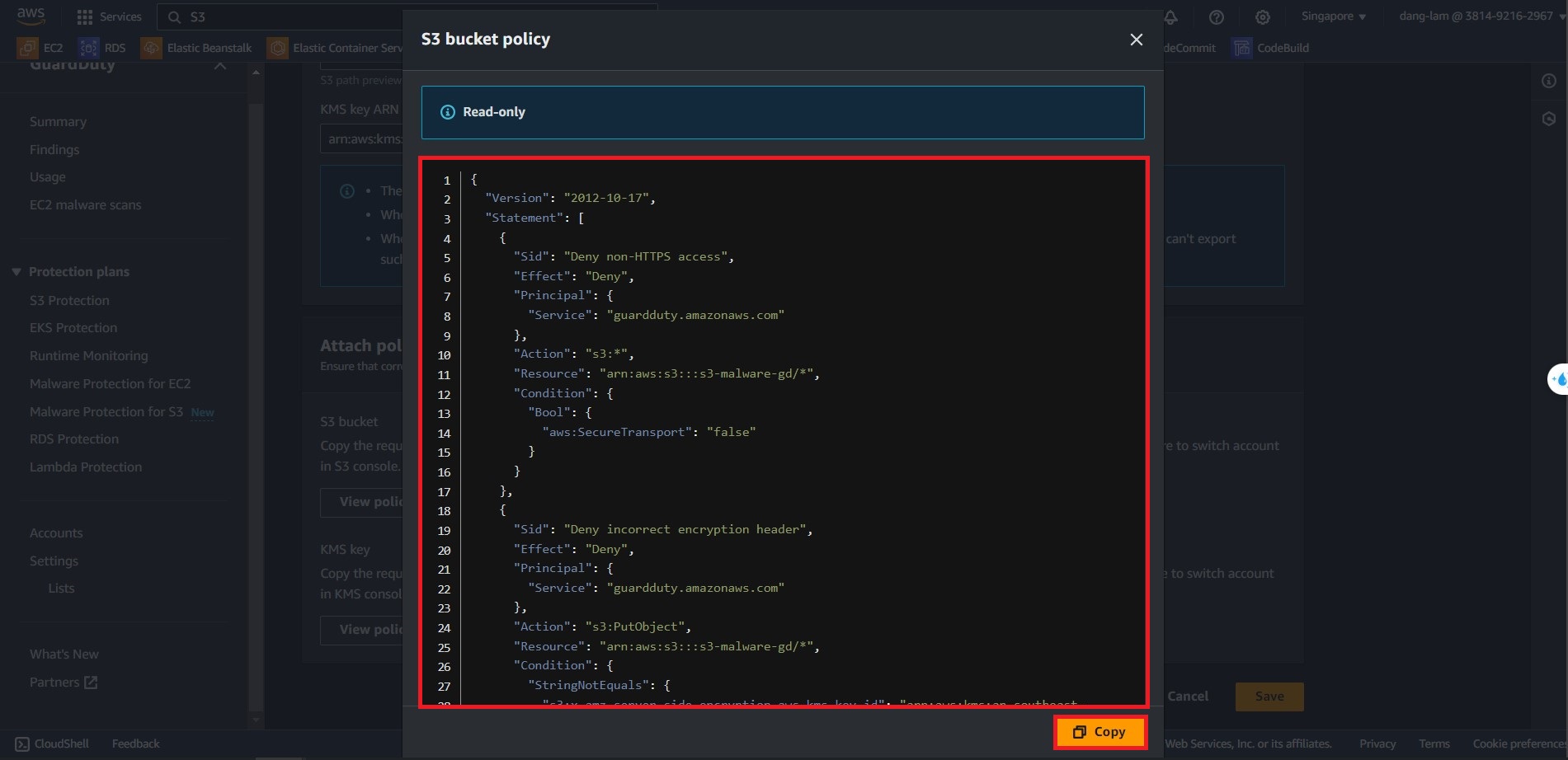 1. Open a new tab and navigate to the
1. Open a new tab and navigate to the s3-malware-gd bucket Permission
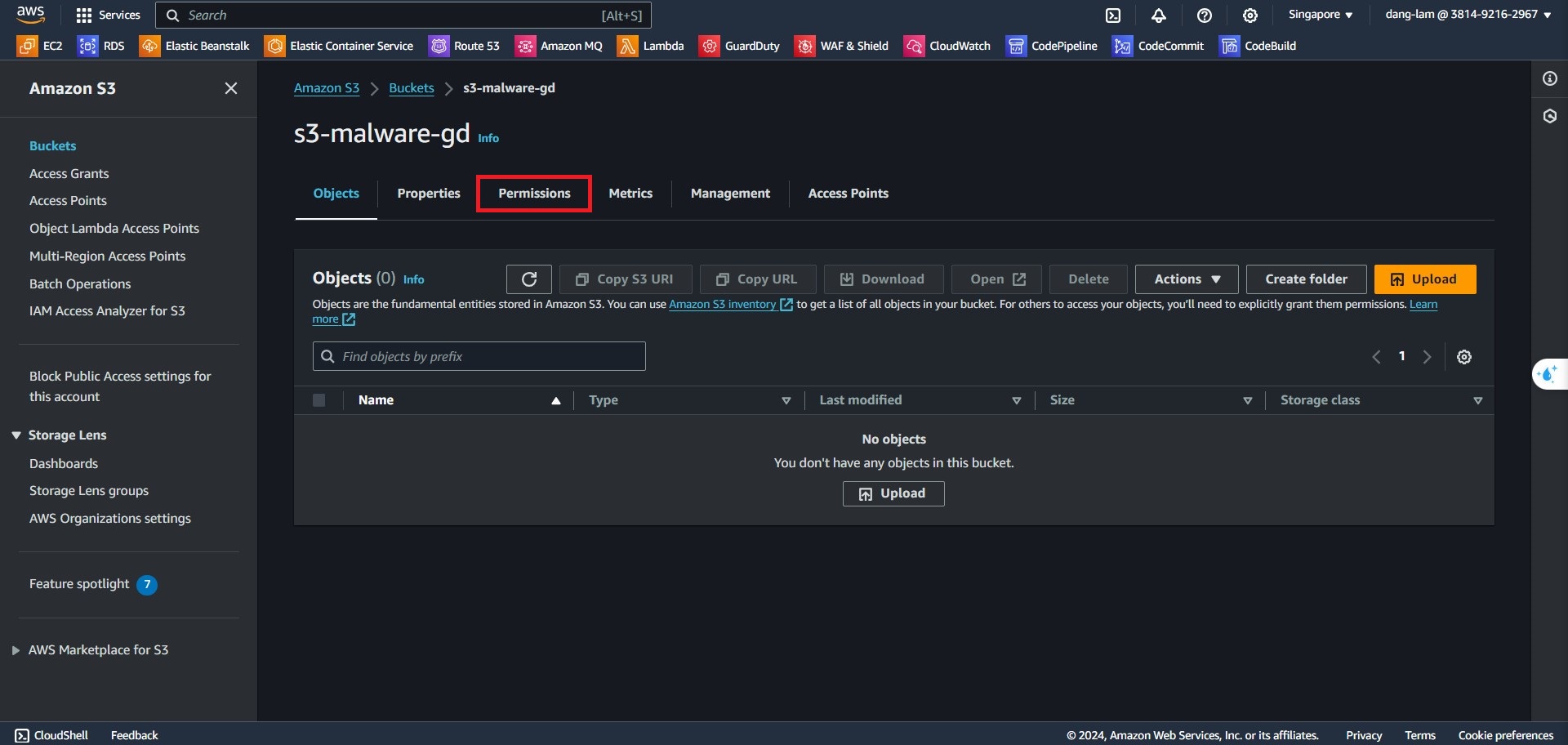 1. In the Bucket Policy, click Edit
1. In the Bucket Policy, click Edit
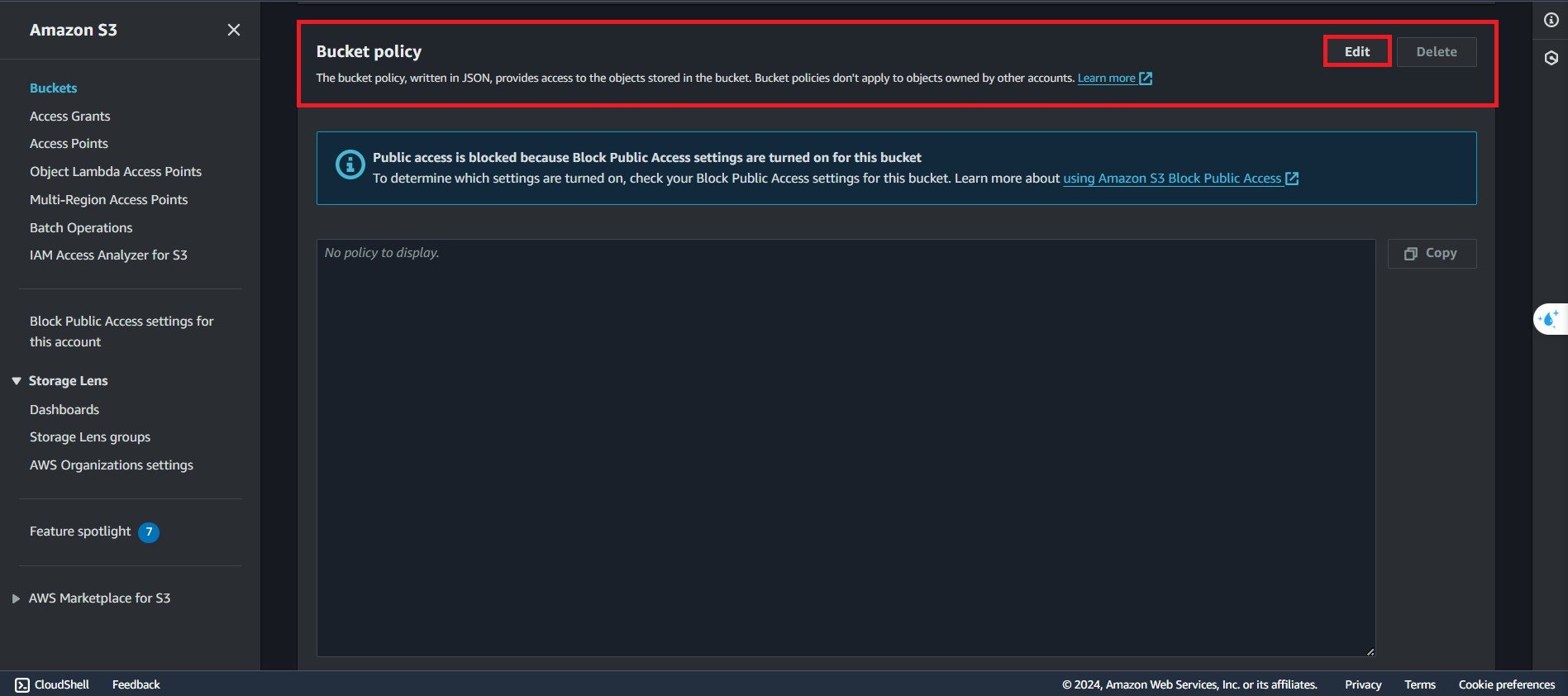 1. Paste the JSON policy. Click Save Change
1. Paste the JSON policy. Click Save Change
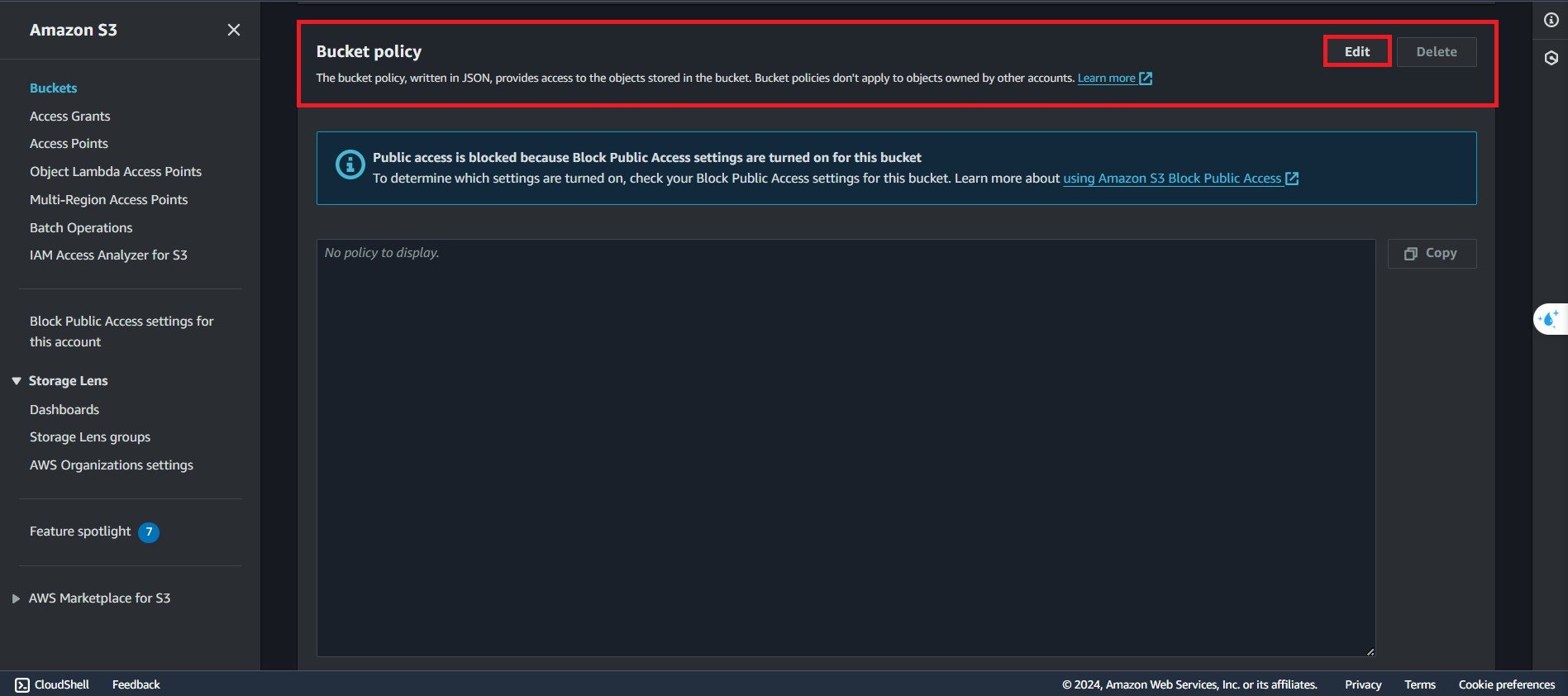 1. Completely Attach Policy to S3
1. Completely Attach Policy to S3