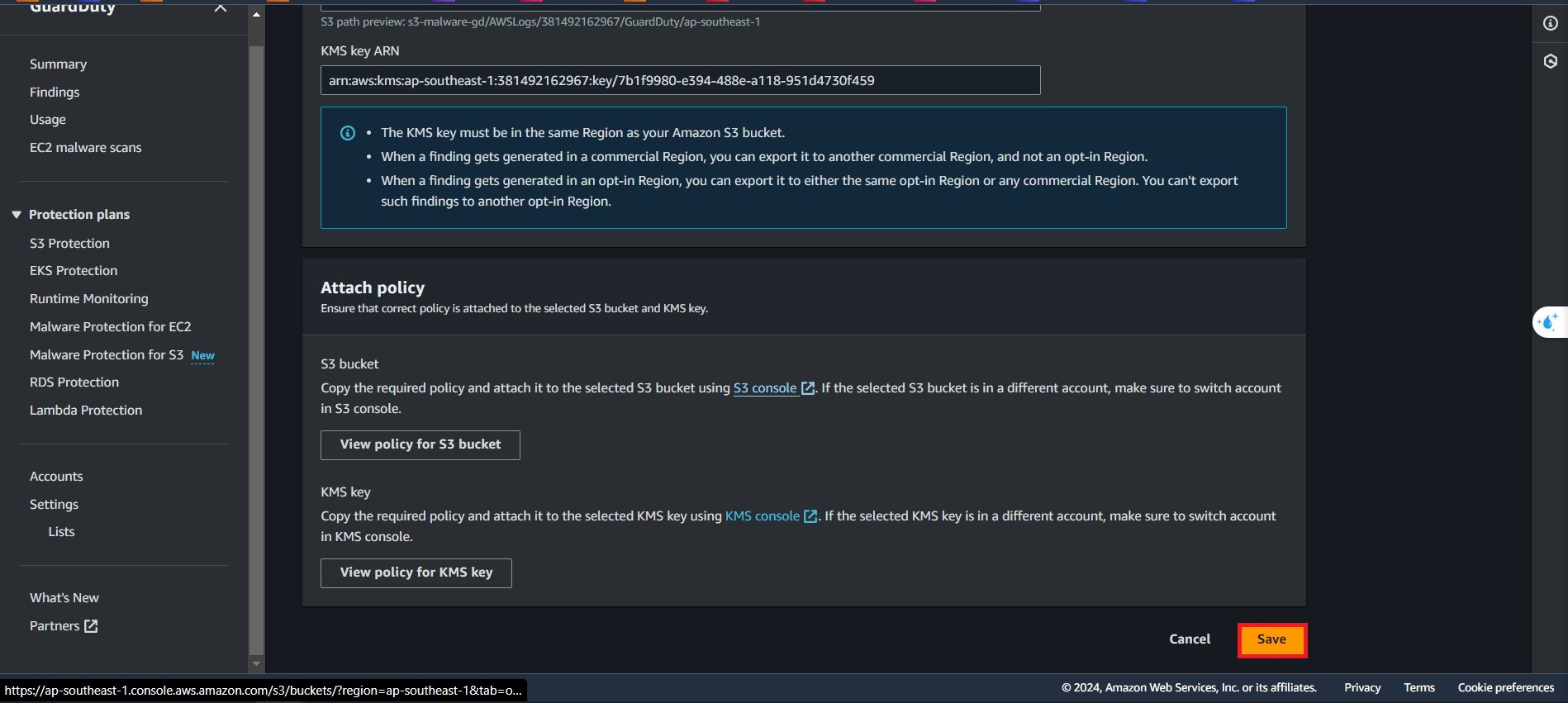Real-time detection for S3 bucket with Amazon GuardDuty > Export Findings To S3 bucket > Attach Policy to KMS
Attach Policy to KMS
Attach Policy to KMS
Navigate back to Attach Policy on GuardDuty page, click on View policy for KMS key.
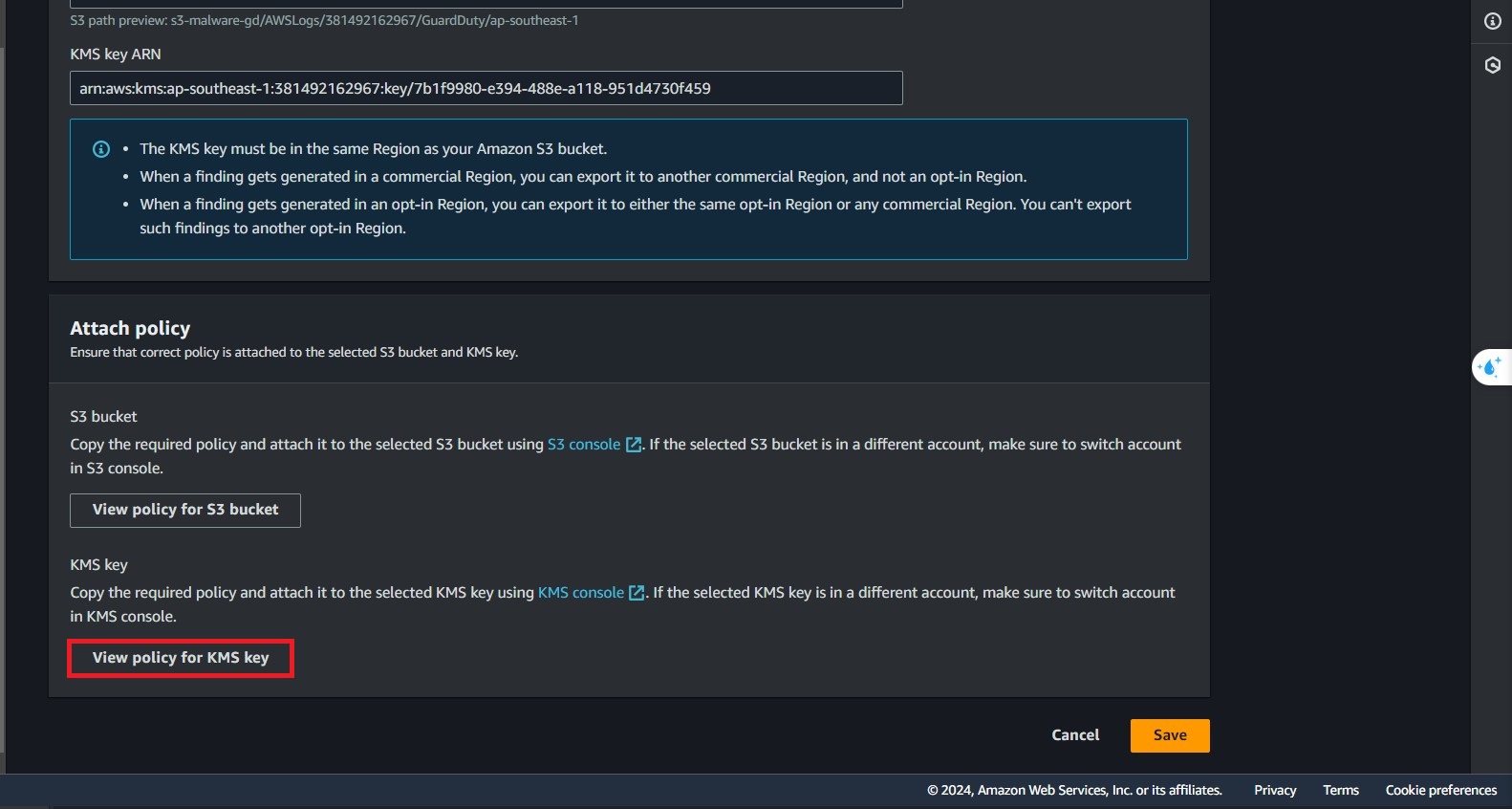
Copy the following Policy
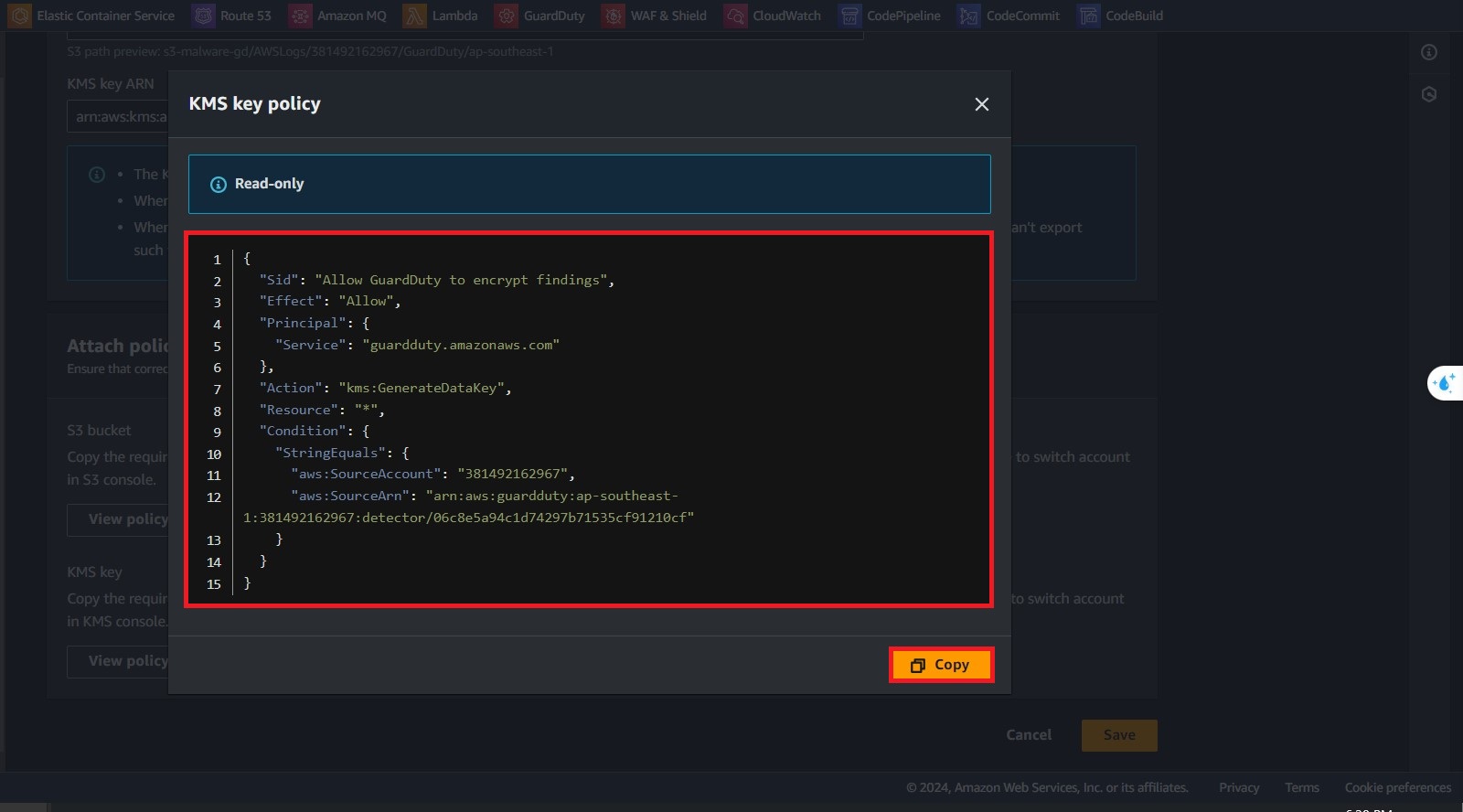
Open a new Tab, go to KMS key that you created before. Click Key policy, the Switch to Policy View
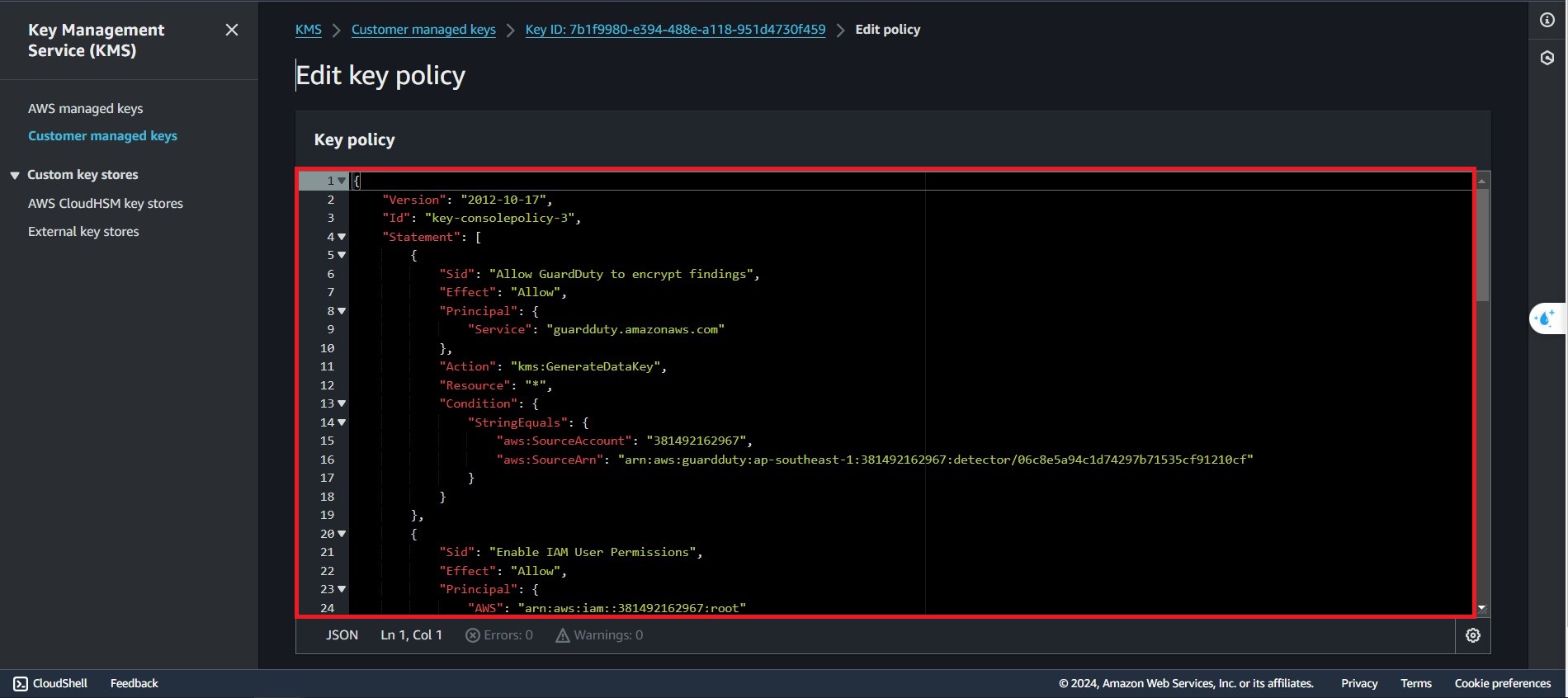
Paste the previous Policy and save